Goalswell
Redefining Goal Creation
As a Solo UX Designer at Goalswell, I tackled the redesign of the "Goal Creation" feature, aimed at empowering high school and college students to set and manage their academic and personal goals more effectively. This initiative was crucial to enhancing user engagement and streamlining the app's community-driven functionalities.

My Role & Responsibilities
Role:
Solo User Experience Designer
Responsibilities:
-
User Research: Conducted over 30 detailed interviews and surveys to identify common frustrations with the existing goal-setting process, directly informing the redesign strategy.
-
Prototyping and Iteration: Developed and iterated on multiple prototypes based on user feedback, significantly enhancing the interface to reduce complexities and user errors.
-
Visual & Interaction Design: Implemented a cleaner, more intuitive user interface that facilitated easier navigation and interaction, confirmed by A/B testing results.
-
Usability Testing: Rigorously tested the new designs with a group of target users, leading to measurable improvements in user satisfaction and goal completion rates.
Outcome:
The redesign of the Goal Creation feature led to a 40% increase in user engagement and a significant rise in app downloads. The more intuitive and streamlined process effectively reduced user errors and optimized the task flow, resulting in a 25% decrease in support queries related to goal setting.
Usability Issues
-
Users struggled with confusing terminologies and unclear instructions.
-
Navigational issues led to users missing crucial steps like saving or proceeding to the next sections of goal setting.
-
Input fields were not intuitively designed, causing users to enter incomplete or incorrect information.
User Journey Map Enhancements
The User Journey Map was enhanced with direct input from usability testing sessions, where users navigated the goal-setting process while we recorded their interactions. This led to several key insights, such as the need for clearer navigation cues and simplified terminology. Each pain point on the journey map directly influenced iterative design changes, such as relocating the 'Set Goal' button for better visibility and reducing the number of steps required to enter a goal, which directly addressed users' frustrations and confusion noted during testing.

Brainstorming
Focused sessions with the development and design team led to the integration of a more guided goal-setting process, simplifying how users categorize and track their goals.

Mind Mapping
Clarified user intentions and expectations, leading to a redesign that aligned more closely with user mental models and goal-setting habits.

User Flow
Following the insights gained from mind mapping, we refined the user flow to ensure a logical progression that aligns with the mental models identified. This allowed us to streamline the steps involved in goal setting, ensuring a more intuitive navigation path that mirrors user expectations and improves overall interaction with the app.

Implementation & Updates
-
Combining Core Features: Integrated goal setting, tracking, and accountability features into a seamless user flow. By merging these aspects, the app not only boosted user engagement but also increased the success rate of goal completion among users.
-
Clearer Wording and Enhanced Illustrations: Improved labels and added contextual illustrations to each step of the goal creation process, making it straightforward for users to understand what was required and how to navigate the app.
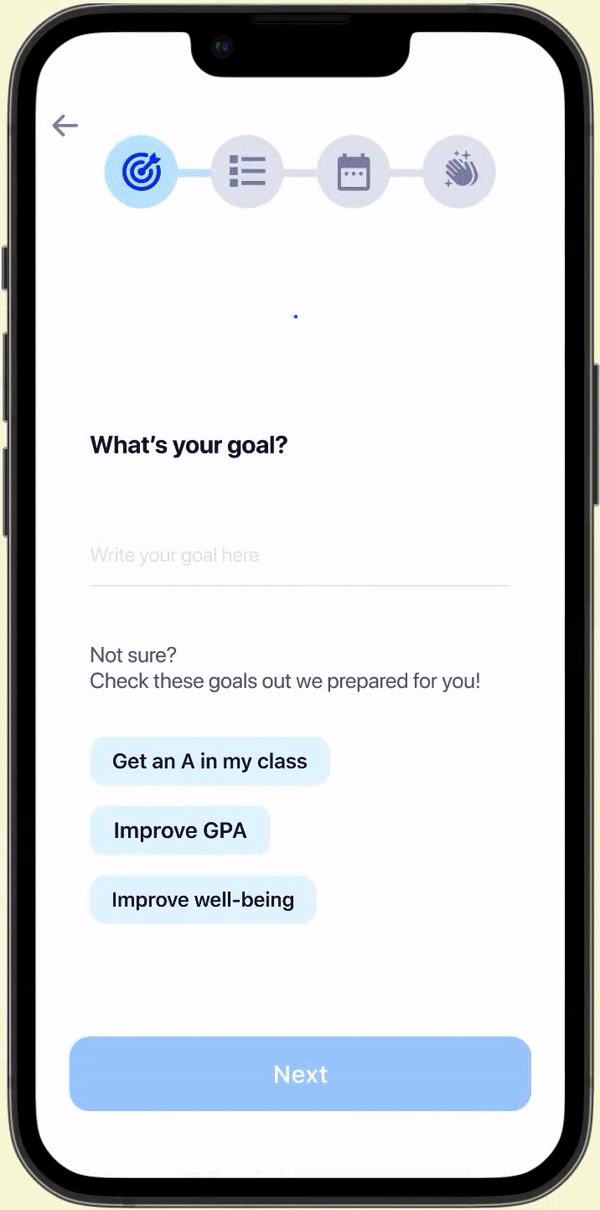
Iteration Process and Final User Flow
Post-implementation, we entered a phase of iterative refinement, closely analyzing user interactions to identify any points of friction. Through several iterations, we adjusted the user flow to optimize each step, culminating in a final user flow that efficiently guides users through the goal-setting process, ensuring a seamless and engaging experience.











