Goalswell
Accountability Buddy Improvement (AB)
In my role as a User Experience Designer at Goalswell, I spearheaded the enhancement of the "Accountability Buddy" feature, which is central to our app's community engagement strategy. This feature helps users stay accountable by connecting them with peers who share similar goals and commitments.

Usability Issues
Our initial feedback highlighted several key issues:
-
User Engagement: Users felt isolated due to a lack of interaction within the app, as many didn’t have any followers or engagement.
-
Navigation and Discovery: Finding and adding buddies was not intuitive, leading to a poor user experience.
-
Understanding Features: New users were particularly confused about how to effectively use the accountability features.
Usability Test Reults
-
New users often skipped this step because they didn't have any followers
-
Many users weren't sure what AB meant and what it does
-
New users needed to leave the page to invite a friend first


Implementation & Updates
-
Searching Users: With the new concept, users could easily search for anyone on the app. The previous design wasn't allowing this concept unless users were following each other.


Implementation & Updates
-
Inviting New Users: If users didn't have anyone to add as an accountability buddy, they could send an invite to anyone without leaving the page. Additionally, we confirmed the action and added the pending status. When the recipient became a user, the name automatically changed too.

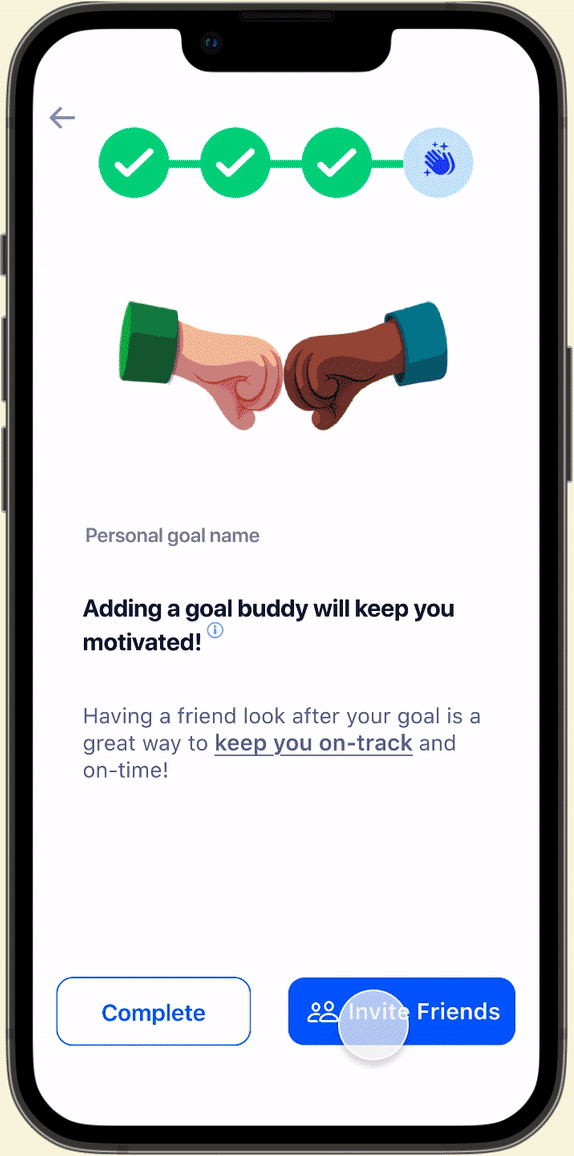
Implementation & Updates
-
Inviting Current Users: Previously, users could see and add their followers only as accountability buddies. Our new implementation changed that concept and enabled users to add anyone they wished. Users could see followers and group members if they were part of any on the list.

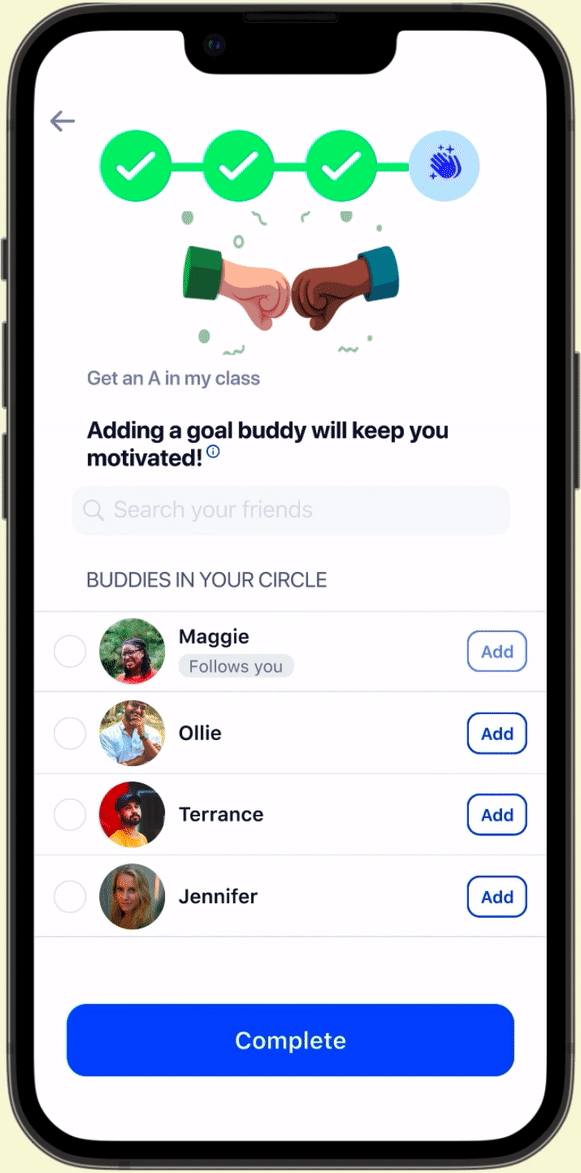
Usability Testing
-
23/30 Participants added someone which was 5 in the beginning/30 Participants added someone
-
The average time for the completion of the task was 15 seconds
-
28/30 participants were very satisfied with the design
-
10/10 of the previous participants found the improvements highly effective

